FileThings Desktop App
Free, Open Source, Easy to Use
A free and open source file processing software, with all-in-one features and simplicity.
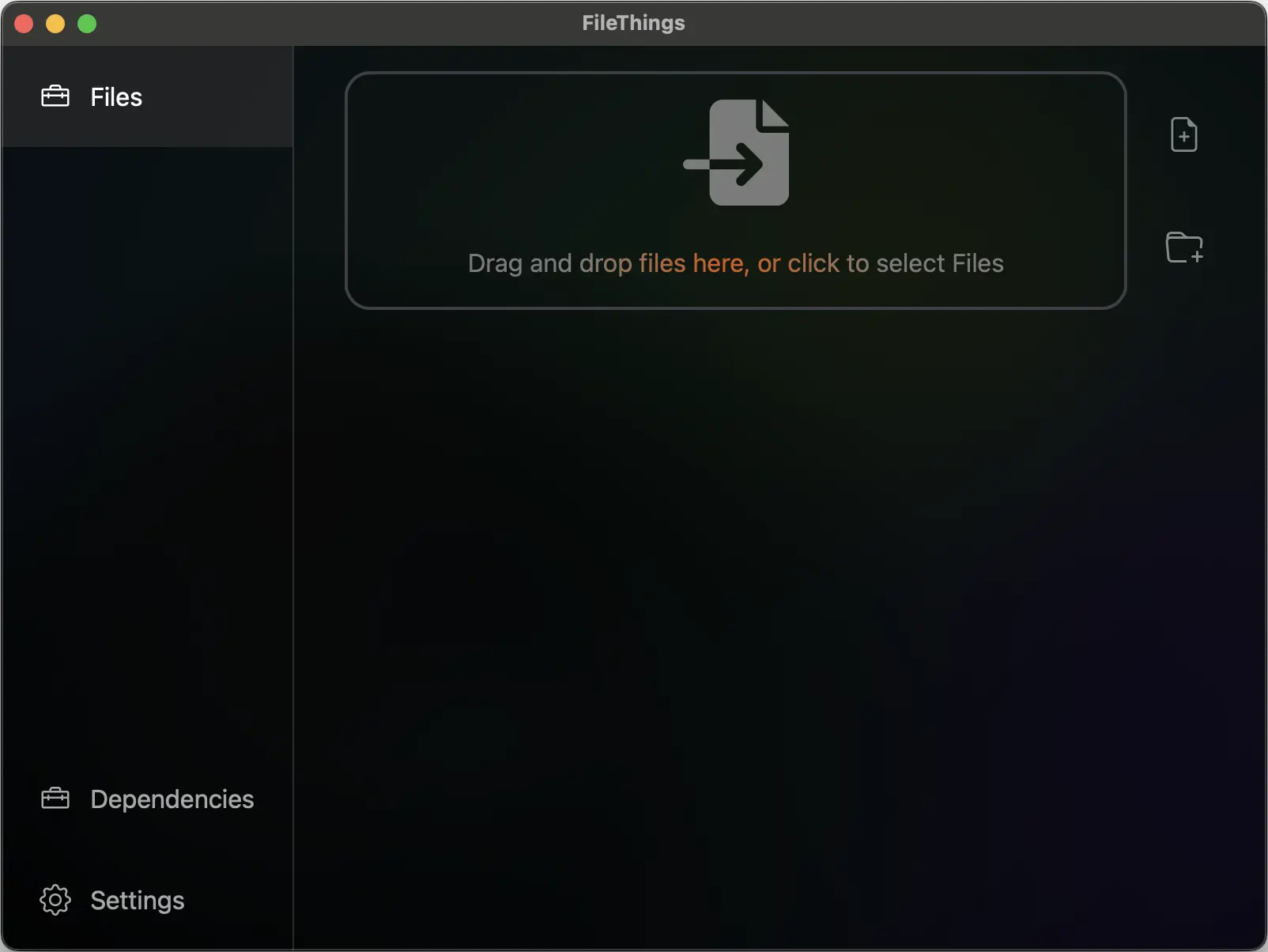
A free and open source file processing software, with all-in-one features and simplicity.
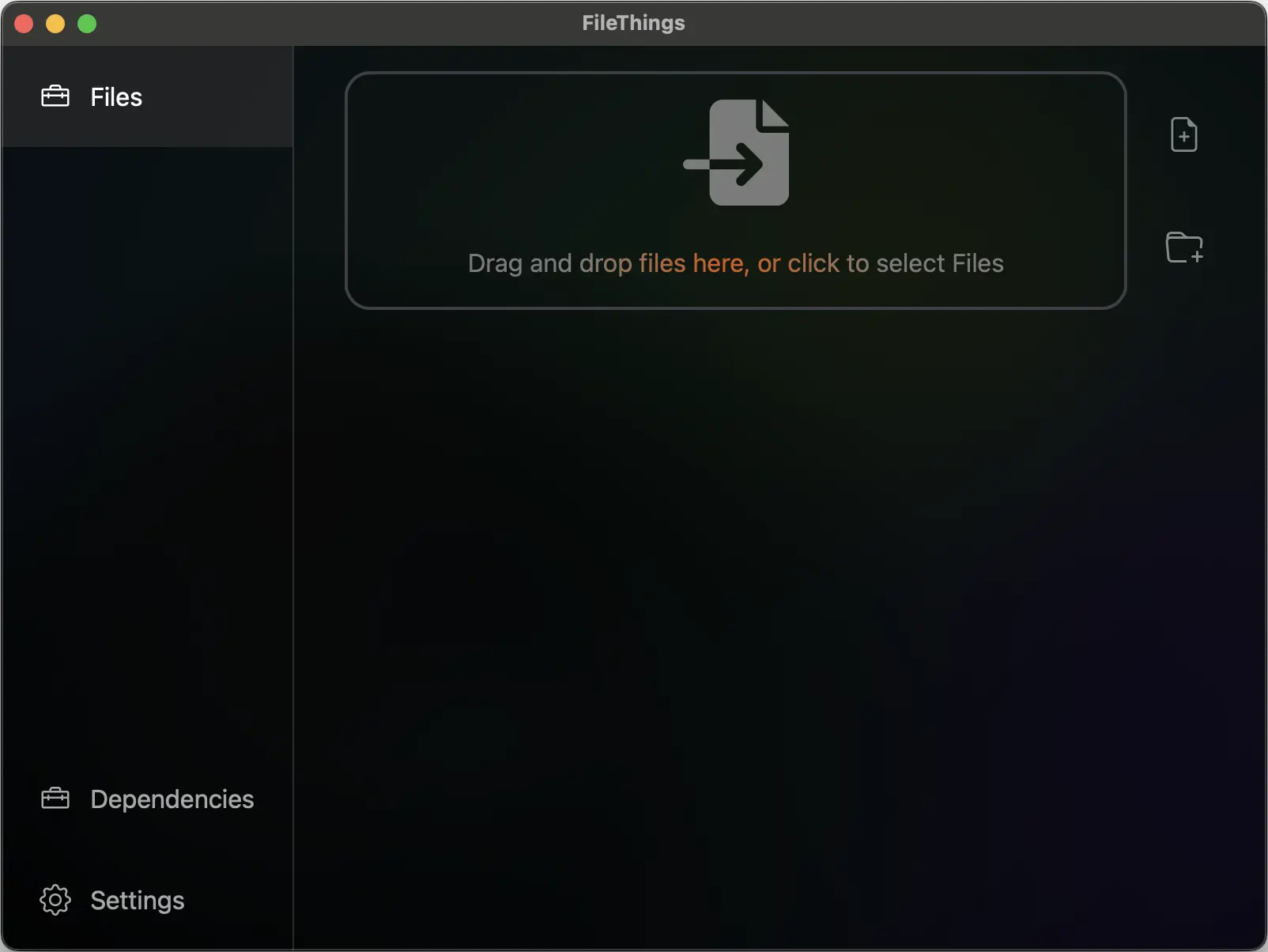

①Open Source ②All files are processed locally
Ensure the security of your data.

The interface is clean, operations are simple. Supports drag-and-drop files, supports batch processing.

One rule, solves one small hassle.

Convert between multiple formats, support for batch operations.

Continuous version iteration, and workflow sharing and co-building in the community.